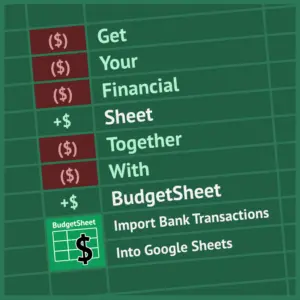Why the WCAG is the Authority on Accessibility Standards
So many artisans are embarking on creating their own websites this year. To support those efforts, we are continuing to share educational information on how to improve your website accessibility. In this month’s feature, we want to explain more on who actually sets the website accessibility standards? We will also explain what the different terms in the accessibility space actually mean in human English.
Want an overview from our first article in the series? Click here:
The Web Content Accessibility Guidelines (WCAG) by the The World Wide Web Consortium (W3C) explains how to make web content more accessible to people with disabilities. It is currently considered to be an Internationally accepted standard for web accessibility even if it’s not a formal law in the United States.
We get this may not be the sexiest topic, but it’s extremely critical to a small business managing a website on the open Internet. So… Let’s get into it!
The Difference Between A, AA and AAA WGASC Standards
The WGASC breaks down levels of accessibility within each published version:
- A = Covers the bare minimum of meeting accessibility standards
- AA = General level recommended to meet most, but not all standards
- AAA = Meets the highest level of accessibility standards
Running your website through an online accessibility testing tool will break down warnings and errors for each of these levels of compliance. To aim for AAA you could work backwards from the top: attempt to fix errors at the highest level and then go down. But, a key takeaway here is that full or 100% compliance is extremely difficult to achieve. Website platforms and plugins are constantly changing, both of which can affect your own website meeting – or not meeting – requirements.
Key takeaway: Try to aim for AAA standards when testing, but keep in mind that AA is okay too.
A Breakdown of Basic Accessibility Requirements
To put it simply: Your website should be available for any one to use on any type of electronic device. But, the WCAG breaks down requirements into four different categories of adherence:
- Perceivable = Information and user interface components must be presentable to users in ways they can perceive.
- Operable = User interface components and navigation must be operable.
- Understandable = Information and the operation of the user interface must be understandable.
- Robust = Content must be robust enough that it can be interpreted by a wide variety of user agents, including assistive technologies.
Each of these has more specific guidelines within them. For example, color contrast and font sizing both fall into the “perceivable” category since it’s how a user would view or see the content on a website, which is why it’s important to take people with low vision or color blindness into consideration.
For a full list, WCAG created a Quick Reference of How to Meet WCAG Standards online guide. It’s… A lot of techie jargon, but it does break each category down into meticulous detail.
Key takeaway: Be sure that you’re testing for all of the different categories of accessibility, not only for what’s easiest to understand at face value.

The Evolution and Future of WCAG Standards
The W3C is constantly reviewing and updating their recommendations, with the current version 2.2 recently published in October 2023.
WCAG 2.2 was initiated with the goal to continue the work of WCAG 2.1: Improving accessibility guidance for three major groups: users with cognitive or learning disabilities, users with low vision, and users with disabilities on mobile devices.
What’s wonderful about this evolution is that the definition of accessibility extends beyond “users with disabilities” and includes people with other physical and cognitive differences, like someone who has dyslexia or someone else who doesn’t speak English as their first language.
At the end of the day, WCAG guidelines are still only considered technical standards within the United States, and have not been incorporated into the Americans with Disabilities Act (ADA).
Nonetheless we encourage you to always test your website’s accessibility to appeal to all users, and aim to be AA compliant!
Thanks for joining us for this second part of our series on improving website accessibility by understanding website accessibility standards. Tune in next month for the next part of the series!
Want an overview from our first article in the series? Click here: