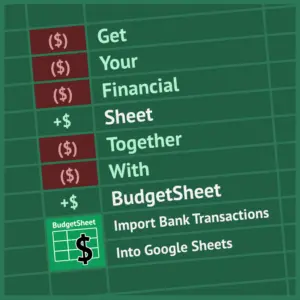* Some articles may contain affiliate links for researched products. There is no extra cost to you and it helps pay for boring stuff like website hosting and plugins.
You probably already know about email marketing, and if you are like most people, you have a couple of newly received newsletters in your inbox. The main reason to put effort into email marketing is to entice your customers to buy from you again, which is even more crucial on a highly competitive platform like Etsy. However, many Etsy sellers we have talked with over the years struggle with at least one of these obstacles; they don’t know how to grow their email list, they don’t have time for email marketing, or they don’t know what to write about more than promoting a couple of products. There is a great solution to these obstacles, and it is by using automation. Throughout this article, you will see examples of how to use these solutions with Craftkit. Craftkit is an automated email marketing app for Etsy sellers.

Email Marketing Basics
Before learning about automation, let’s go through the basics. Email marketing requires an email list, promotion, an email template, creation and delivery of email campaigns.
Create Your Email List
An email list is a list of email addresses, each contact on the list can contain additional information, which you can leverage for creating more targeted email campaigns. Remember that asking for more information will also add friction to your sign-up process, which decreases your conversion. Email marketing is permission-based, and each contact on your list has to sign-up by their own choice.
Promote Your Email List
Now you have an email list, and it is time to promote it. Some common tactics include adding a link to your sign-up page on your webpage, your Etsy listing descriptions, and posting it on social media. Many sellers offer a bonus if a person chooses to sign up, which is usually a discount code. Another powerful tactic is to promote your email list in your transactional emails, which you will learn more about in the next section.
Create Your Email Template
It is time to create your template, which you will use in your email campaigns. Most email marketing apps have an editor for templates that ensure that your emails are displayed correctly and as expected in different email clients like Gmail, Outlook, and Fastmail.
Create and Send Your Emails
At last, you need to create an email campaign and send it. There are two types of email campaigns, Broadcast and Drip campaigns. We will deep dive into the latter in an upcoming section. Broadcast campaigns are sent to your contacts once, for example, a newsletter. Keep your content in your campaign precise and personalized. Think about your contacts and who they are. What message can you provide that will grab their attention and help them? Is there something you want to teach them about your products?
Using CraftKit
A powerful way to promote your email list is to add a link with which customers can sign-up with just one click (Picture 3). Craftkit also makes it possible to add product recommendations using a template editor (Picture 4).
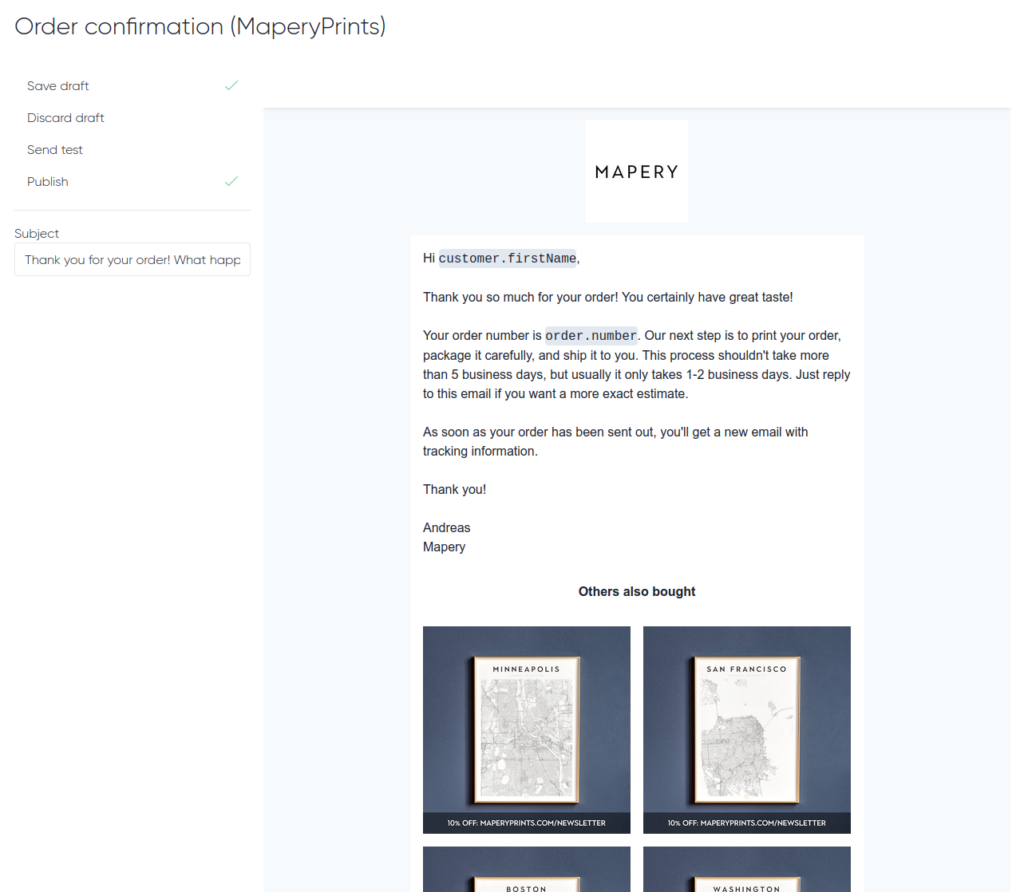
Growing Your Email List with Automation
Now you know the basics, let’s learn about growing your email list with automation. When you communicate with a customer about a specific order, then you are sending transactional emails. Etsy encourages you to send these emails to provide customer service, which you can read about in the Etsy Sellers Handbook. These emails also give you an excellent opportunity to promote your email list. For example, you can send transactional emails for order confirmations, shipment confirmations, and delivery confirmations. Your customers are expecting these emails because they are helpful, and the emails allow you to promote your email list.
Drip Campaigns
It is time to dive into how to use your email list to make your customer coming back. We often talk with Etsy sellers that have built an email list that they never use, the main reasons being lack of time or lack of inspiration. An issue with broadcast email campaigns, emails you send once, is that new contacts will only see the new emails. So if you have invested time in a series about your manufacturing process, the new contacts will miss parts of it. A way to get around these issues is to set up drip campaigns.
A drip campaign is a set of emails that you will send automatically based on a schedule. You might send an email when someone subscribes to your email list, a second email three days later, and a third email at the end of the month. You create each email and add it to a queue beforehand. There is no pressure to come up with new content and to remember to send emails. Let’s learn a little bit more about each email in the previous example.
Many marketing professionals recommend that you send a welcome email to a new contact, and if you promised a bonus to new contacts, now is the time to send it. Three days later you will write a couple of lines about your shop, and what you are all about, maybe give your new contact a tour of the production. In the second email, you can also add a couple of your most sold products. In the third email, four weeks have passed since the contact signed up, which could be an opportunity to send a discount code and encourage your customer to share it with friends and family. Your drip campaign does not have to be triggered when someone subscribes to your email list. You can also create drips for promotions for limited promotions, or create drips for staying top of mind and reengage with your customers.
The benefits of drip campaigns are many. First of all, you will do all the work right away, without the pressure of creating new emails frequently. It allows you to raise the bar and put more effort into your drip emails because you will reuse the content. Drip campaigns make it easier to be clear about the purpose of each email. Some emails may include product recommendations, and others may focus on reengaging with your customers and making them remember that they bought from your shop and not just any shop at Etsy.
Summary
Craftkit lets you create email campaigns that send transactional emails automatically, so you don’t have to manually type emails to each new customer, which is time-consuming. You can also create a drip campaign by creating multiple campaigns, which send emails based on certain events (Picture 5 & Picture 6).
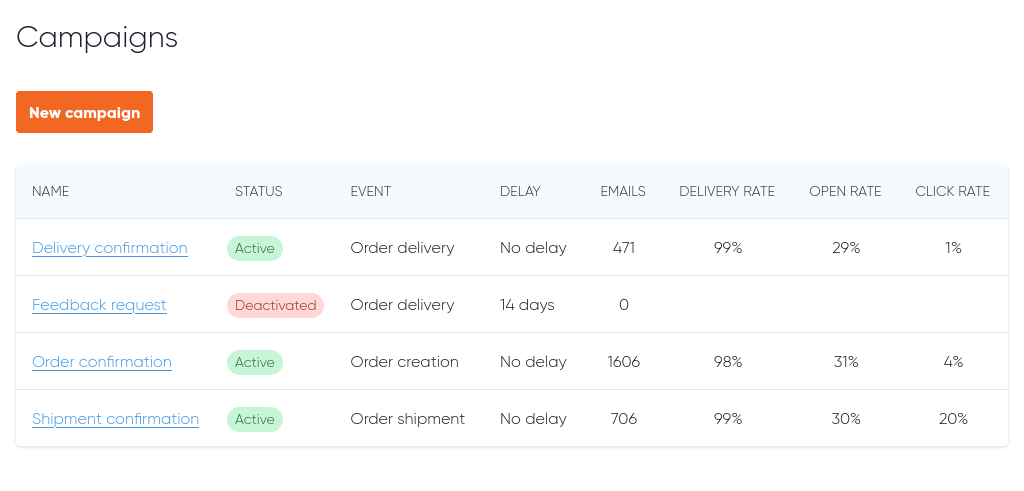
Email marketing will increase your sales, and by using automation, you can both grow your email list and send well-crafted emails that drive sales even with limited time and resources. If you have any questions about email marketing or your email campaigns, email me at mattias@craftkit.app, and I will do my best to help you.