When you are first starting a business, you know that everywhere you look there are costs to get started. When working on a limited budget, you want to be careful where you spend your money.
However, all businesses go through ups and downs economically. The start of a new year is a great time to start planning to see if there are places to save for your business in the upcoming year.
Whether you are starting your business new, or are looking for ways to save money for your business in 2024 we have a list of options you can consider. We’ve tried to offer multiple options in many cases so that you can try out a few different products to see which ones you like best.
Our intent with this article is not to suggest that you don’t ever pay for tools. This is not reasonable or realistic or practical. Our intent is to provide ideas of places where you can start when you are on a limited budget. It may also help you more strategically spend the budget you have for your business. We’ve done our best to include genuinely free products (not just free trials).
Also note, this information was verified as of Jan 2024. Please keep that in mind in case any providers adjust their pricing or offerings. You may also see the same companies under multiple different categories as they offer several products.
We will also add to this release in Feb 2024- so check back! We have many more items that we will be adding to this list.
Financial Management Tools
If you have needs for more traditional financial management and accounting tools- check out these offerings.
If you have a limited need to generate invoices (say for just a few customers), this might just do the trick. The product comes free with Paypal payments integration, and customers can also pay your Paypal account with credit cards. Check out Invoice More. There is a paid version of the product that allows you to collect other types of products.
Wave Financial makes several of their products available for free. Invoicing, receiving payments, and accounting software products are available free. Receiving payments is similar to what is common with most payment providers- fees are paid when payments are received. They also have additional paid tools to add on Payroll services if necessary. They are owned by parent company H&R Block.
Odoo
This is an open source enterprise resource planning product with over 7,000,000 users worldwide. Their free product tier offers about 80% of the total features, with the remaining 20% offered in the paid tier. If you have simple needs for accounting software, this is good to explore. Learn more here.
Payment Processing Tools
Being able to receive payments is the lifeblood of your company. There are several solutions available to make it easy for you to accept payments. It is common to see consumption-based pricing models in the payments space, so you only pay when you use them.
Stripe
There are a variety of tools available from Stripe. Stripe payments has a consumption-based pricing model. Generally, Stripe payment tools are free to set up, and you pay charges when the services are utilized. Stripe payments charge 2.9% +.30 processing fee in the US. Stripe is commonly integrated into other e-commerce platforms like Shopify or WordPress.
Another component to Stripe that you may be interested in using is Stripe Payments links. If you are already using Stripe- this allows you to create a payment screen that allows customers to make a purchase right from a Stripe page. This is something you could use for buying events and experiences or other one off types of payments.
Square payments are embedded within their Point of Sale system and e-commerce offerings. Square also utilizes a consumption-based pricing model for its free tier, so you only pay when you use it.
You can build your e-commerce website or use their Point of Sale System. Payments cost 2.9% plus $0.30 per transaction (US).
They are generally best known for their payment processing tools. Business accounts pay 3.49% plus $0.49 per transaction for receiving payments. Paypal also has Point of Sale Solutions available that integrate with their accounts, if you want to expand past payments.
Point of Sale Systems
Point of Sale systems are needed if you want to accept in-person payments. If you are planning at selling at a craft fair or doing in person sales at a trade show, a point of sales system will make this work smoothly.
It is pretty common for you to have to make a small initial investment simply to buy the card reader for a point of sale system. This helps the provider cover the cost to manufacture the hardware.
Square was originally known for its point of sale system. The point of sales system is available free, with payment only required if you are accepting payments. Many of us were originally exposed to Square via Farmers Markets or craft fairs. From our experiences, these are a predominant solution in countries where they are available.
Zettle is Paypal’s answer to Square payments with their Point of Sale Solution. This product is interesting as that is has more than the traditional card reader type of payments. There is also a solution to take contactless payments via your phone. Contactless payments can be done through the app and no hardware is required.
Stock Photo/Image Sites
There are a number of sites that provide free images. The key to these sites to to make sure you understand any requirements to provide attribution. Each site shares their rules on its personal/commercial use requirements.
Pixabay is a stock photos/image site. Images can be downloaded for free without creating an account. The company was bought and is now operated by Canva.
Pexels is a stock image site. Images can be downloaded for free without creating an account. The company was bought and is now operated by Canva.
Vecteezy is a company based in Bowling Green, Kentucky US used by many designers. They have a long history as a company that supplies vector images. They are an independently owned small company. They have a number of images available for free, and also have subscription plans if you have more expansive needs for ongoing images. If you are interested in learning more about how their offerings are a little different than other free image sites, click here.

Productivity/Project Management Tools
Staying organized is a constant challenge for any small business. If your business gets to the stage where you are working with any contractors or consultants on your business, it gets even more difficult to keep track of everything. These products can help you stay more organized, whether it is just for yourself or a small team
Notion is a productivity and note taking app. Notion can also be used as a project management site to help you track your projects. Notion can also be used to help you track your business documentation.
If you need to be able to coordinate and manage projects (such as a new product launch or a course launch), you may want to keep track of all that needs to be done in a tool like Asana. The free plan allows for collaborating with up to 10 team members with unlimited tasks and projects. Paid plans offer options for different types of project views as well as additional reporting. We find Asana works well to manage the project, but you might find the lack of reporting a hindrance in the free plan. Everyone is different.
Trello was one of the earlier software products offering a Kanban-style board, making it easy to drag and drop tasks and get a visual picture of a project/tasks. The Trello product is owned by Atlassian.
Jira is well known in many software development circles. Their product was originally built for software development teams. However, they have also developed a Work Management Product. This product is meant for businesses managing projects. This is a newer product from the team at Jira. It has both the visual display boards as well as traditional task management features. This is free for up to 10 users.
YouTrack is a product offered by JetBrains. This product tends to be used by more software teams, but can also be used to manage business projects. It is free for up to 10 users, and does include some AI features as part of the free plan.
ClickUp is also a project management, Kanban board, and task management tool. It is geared for small teams and has a free forever plan. They also offer the ability to collaborate on documents.

Calendaring/Booking Management
Tired of the back and forth emails to schedule a time to talk? If you need to be able to allow people to book your time via a link to your calendar, these products may make that process easier. We don’t include links here as they are already part of your paid plans.
Cal.com is an open source calendar product. This one is free for individuals, but you’ll have to pay if you need multiple users.
If you are looking for a free easy set up for one type of booking along with website integration and reminders, Calendly may work for you.
WeSparkle is a women-owned business with a variety of product offerings. Their sparkle scheduler product is a free booking product is available for one event type.
HubSpot
Hubspot also has a free meeting scheduling tool. While it is geared toward sales professionals, it is available for anyone to use.
Please note- special mention. Both Microsoft (a product called Microsoft Bookings) and Google Workspace (a product called Google Calendar for Bookings) offer some level of free booking tools for your calendar. If you are already on paid plans with these providers, it may make sense to explore their offerings as well.
CRM (Customer Relationship Management)
Customer Relationship Management tools are a good way to manage ongoing customer contact. These can often be used if you have a content type of business or sell sponsorships. These can be helpful if you are trying to manage sales outside of the traditional e-commerce or craft fair type of sales cycle. Think of things like managing wholesale relationships that are not sold through traditional platforms.
Hubspot offers many free basic tools for your business to manage customer contacts. They also have tools to manage a customer pipeline, so you can keep track of the status each customer is at in your sales cycle.
Bitrix offers a free plan for an unlimited set of users. This can also be used to manage a sales pipeline and contacts. One note here- if you don’t log in to the product regularly, they do delete inactive accounts after a month of two. Just know this if you explore this product.
We mentioned Odoo above as part of their financial management tools. They are also worth a mention for their CRM product. They also allow unlimited users.

Admin tools- Disposable Email
Sometimes you may need to register for an email address for a very short term use. These are tools that allow you to register for a disposable email address. Use wisely and carefully- make sure you are not truly ever going to need to communicate using this address.
Free Disposable email is exactly what it sounds like. This service will automatically delete emails it receives in 5 days. You can also monitor emails received at the address.
Temp Mail provides temporary, secure, anonymous, free, disposable email address. This one is a little different in that it allows for forwarding to your real email address.
Admin Tools- Conference Calls
Sometimes you just need to get several people on the line together. While those on a paid subscription to Microsoft or Google Workspace products may already have what they need, those on free email plans need options too. Here are a few to consider.
This product has been around for MANY years. They offer free video conference and conference call software. You can also use their products to do recording.
Zoom’s free offering allows you a call of up to 40 minutes. You can also include up to 100 attendees. Basics like note taking are also included in this offering.
Admin Tools- Video Capture/Recording
Sometimes you just need to record a short video. In some cases you may want a product that is specially designed for video. In other cases, video conferencing products may provide what you need. Here are a few offerings that make that easier.
Loom offers a great start plan with up to 25 videos of up to 5 minutes each. They also can provide transcriptions and caption in over 50 languages.
Formerly known as Screen Cast o Matic- this product offers free recording and editing for videos. The trick with this product is that it doesn’t store the videos for you. But if all you need is capture and editing, this is a great product to explore.
The Free Conference call product can also be used to record video/screen sharing.
Zoom
Zoom’s free product also includes the ability to do recordings. Keep in mind you will be limited to the length of the recording on the free plan due to the 40 minute limitation on the free plan.
Admin Tools- Image Compression
Are you running into problems with your website loading slow due to large image sizes? Do you need to have smaller yet still visually appealing photos?
This is a category where we don’t have much to choose from. But the one we have should meet all your compression needs.
Interested in more ideas to help your business? Click here to head back to our homepage and see our latest articles.