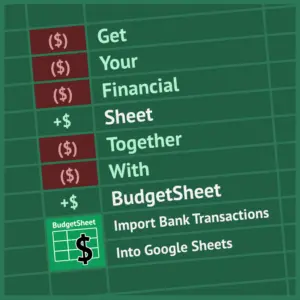We’re seeing many trends this year with artisans considering building their own websites. I’m writing a series this year for Handmade Seller to share an often overlooked area of website technology- accessibility. This is a topic that many people don’t fully understand. This series will help you understand what’s behind the topic of accessibility, what different platforms have to offer to meet accessibility guidelines, and how to help you make the decisions that make the most sense for your business. This month, we are digging into navigating accessibility in media.

Accessible media and alternative content refer to how content is implemented on your site to ensure that any—and every—individual user can understand the information presented.
The average small business website is likely going to include text, images, video and audio. Each of these media types should include best practices (for that particular media type) as well as accessible alternatives. However, it has become increasingly important to consider how accessible your content is on any platform, including social media.
The Challenges of Inaccessible Content
Inaccessible content excludes users with disabilities from accessing information, engaging in online conversations, and accessing digital services. In some cases, there’s no way for this demographic to understand the context of a photo or video embedded on your website, leading to a missed opportunity for engagement… And potentially, a new customer.
Tools and Techniques for Enhancing Accessibility
Accessibility in Popular Website Platforms
Our previous article Website Accessibility in Popular Platforms highlights how common website platforms already have some level of accessibility built-into their platform. Most – but not all – Content Management Systems (CMS) like WordPress and Wix do meet WCAG 2.0 standards “out of the box” without any customization.
Manual Methods for Creating Alternative Content
You can also implement best practices with a more hands on approach:
- Structuring text as headlines and paragraphs to ensure screen readers can read the content aloud. (Checkout our article on semantic code to see how HTML elements play a vital role in accessibility.)
- Including ALT tags to describe every image on your website. As a reminder ALT tags are used to describe images to users with visual impairments.
- Transcribing your podcast (or any audio) for those with hearing impairments and are not able to listen.
- Adding Closed Captioning to videos featured on your website.
- Making sure all media players are keyboard accessible and compatible with screen readers.
Accessibility in Media Players
Not all media players used to embed media on your website are considered to be “accessible.” Some present barriers which can hinder users with disabilities from fully experiencing and engaging with the content, while others leave the interface up to the creator to control.
- YouTube
- Vimeo is accessible out-of-the-box. But, because it allows video creators to customize the player, not every instance of an embedded Vimeo video is accessible. Be mindful to keep those features enabled, rather than toggling them off simply for aesthetic purposes.
- Facebook’s video player has been updated to improve accessibility, but does not offer broad accessibility compared to other media players.
- Apple Podcasts’ media player places a strong emphasis on accessibility. But again, similar to Vimeo, it’s up to the creator to keep the player’s accessibility features enabled.
Additionally, be cautious using any custom-built player, as it’s more difficult to know which accessibility features have already been built into the code.
If you’re researching how to embed media on your website, here are the top features to look for:
- Closed Captioning
- Audio description
- Keyboard navigation
- Screen reader compatibility
- High contrast mode
- Playback speed

Other Third-Party Accessibility Tools
Surprisingly, leveraging AI tools can come in handy when generating alternative content! AI Alt Text Generator lets you upload an image or photo to create a robust text description to use in your ALT tags. And tools like Riverside lets you upload audio and video files to create transcription documents with up to 99% accuracy.
Of course there are many other third-party tools available for generating alternative content, but be weary of relying on accessibility overlays to do the leg work for you.
Accessible Content for Social Media
While we’re on the subject of accessibility content on your website, it’s also important to include how that same media is represented on your social media accounts.
- You can add ALT text to images on Twitter, Facebook, Instagram and Linked in, just as you can your website.
- Don’t skip over adding captions and transcriptions to videos once they’ve been uploaded. This also benefits users who prefer reading over watching your content.
- Use descriptive hashtags, but be sure to type them in camel case, a typographical convention in which each word starts with a capital letter. For example: #accessibleContentForSocialMedia
- Don’t forget to use contrast to set apart any text against your background image. Lower contrast ratios make it difficult for those with vision impairments, including colorblindness, to read.
For more detailed guidance on ensuring your social media is accessible, check out Accessible Social’s free resources.
Accessible Content Benefits Everyone
Creating accessible media and alternative content is not just a legal or ethical obligation; it is a critical step toward fostering an inclusive digital environment that benefits everyone. Taking the time to create accessible content enhances user experience, broadens audience reach, and shows a commitment to inclusivity.
Want to read the whole series? Check out these articles:
Part 1:How to improve accessibility for your website
Part 2: Improving website accessibility- who creates the standards?
Part 3: Semantic code- what is it, and why is it important for accessibility?
Interested in a subscription to the magazine?
Interested in a digital or print subscription to our quarterly magazine? Or are you interested in reading back issues of the magazine?