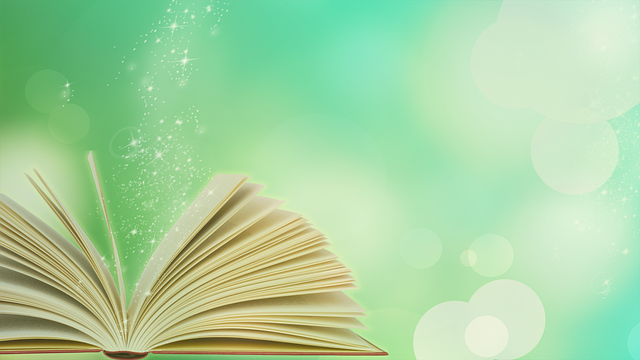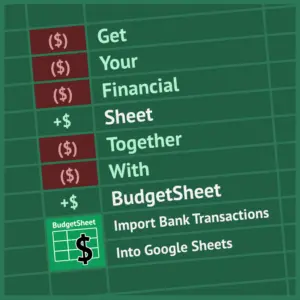We’ve written in the past a fair amount about Canva. We are also heavy users of their product to create our social media images, etc. Canva recently had a new product release and is now marketing their “Magic Studio” features. Like every other technology company on the planet right now, they are touting all their new AI features. We’ve been testing out some of the features, and are happy to share our initial results. Like any new product release, we have not yet explored all the features, so we may continue to post updates in future articles. The best part is that many of these features are available in their free plans.
Caveat
Whenever you revisit how software works after an upgrade, you many inevitably find features that were there before. This release had a number of existing features bundled into Magic Studio. New features were also added. We share what we discovered when we took a fresh look at Canva after this latest release.
Magic Design
This feature is supposed to make it easier to find templates to use on Canva. The initial search part for us was not all that impressive and doesn’t stand out for us from what was there before. Some of the example searches they provide for you when you click into it strike us as a little cheesy.
However, there are some interesting features if you drill down a little bit. In their color selector (icon on the right), there is an option to select a color, or add your own color
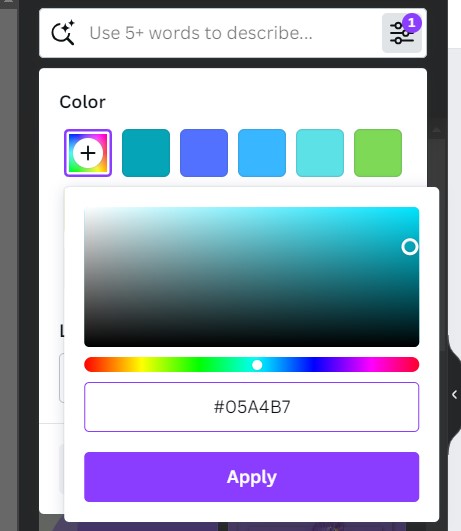
Here you can add one of your brand colors. The templates will have your brand color in the search results. This is a very nice evolution of the product. This takes you one step closer to having your images created by eliminating some of the time needed to create social posts. It’s a great step in the right direction. We are keeping our fingers crossed that someday Canva adds the ability to search with multiple colors, as that would be a game changer.
Magic Expand
This new feature is intended for photo editing. We’ve noticed how many features Canva has added to their suite of functionality for editing images. Between the background remover, magic erase, and now magic expand- there are many photo editing features available in the product.
Here is an example for how magic expand works. The initial image is added to an Instagram story template (or any design of your choosing). We did an experiment with a photo from our cover artisan for the fall magazine.
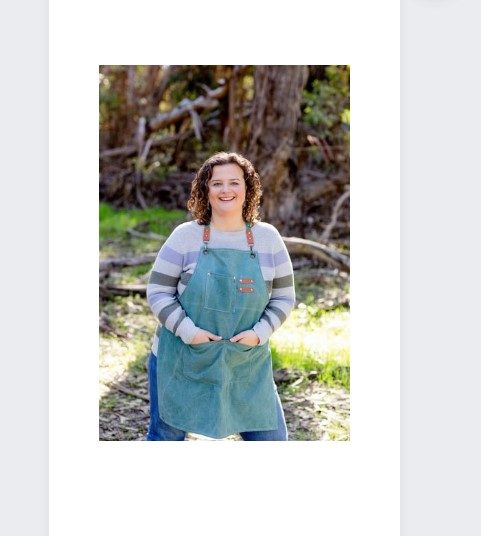
This magic expand feature is added under photo editing once you click on the photo. It’s pretty intuitive to find. Here were the results.
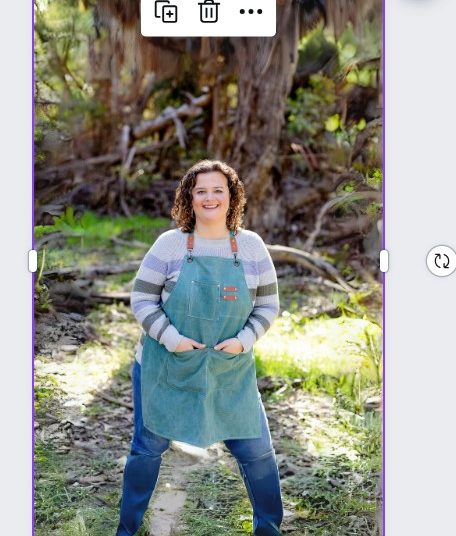
This is a really nice feature. We can definitely see this as useful to crop an image to remove something, but then need to expand it to fit the size desired. In this case, we pushed the boundaries of Canva a bit in what we were asking. It still feels like they did quite a good job of filling in the background overall. We can definitely see cases to use this feature in the future.
Transform into Doc
This strikes us as interesting. We are quite curious to see how this will play out. The idea behind this feature is that it is supposed to be able to take an existing image with text on it, and transform it into a Canva Doc.
In order to do this, you will need to use a design that has words on it. We chose this image from our spring magazine
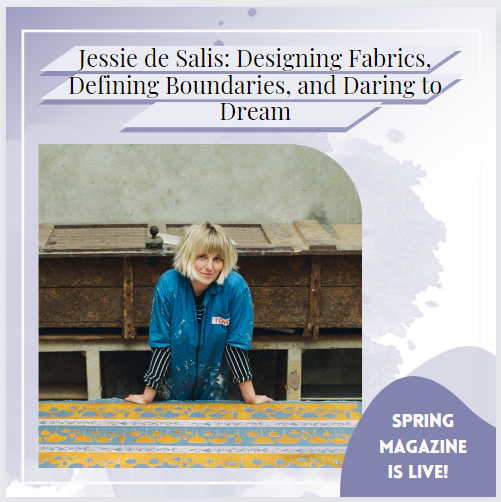
We get a series of options to transform our post.
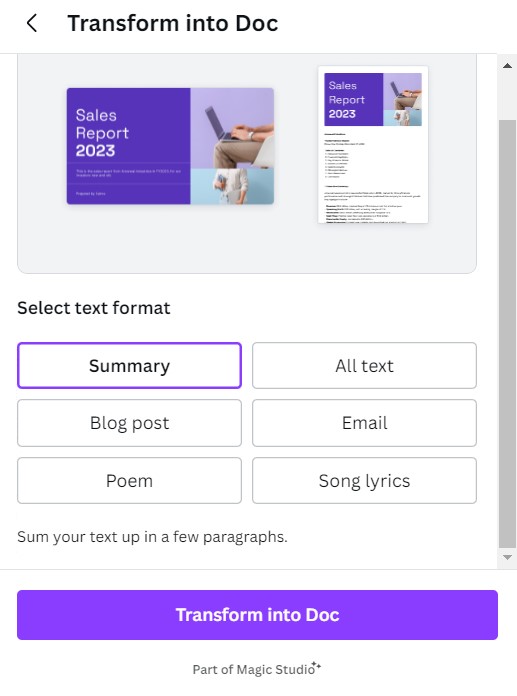
And here is the resulting document that we get from it.
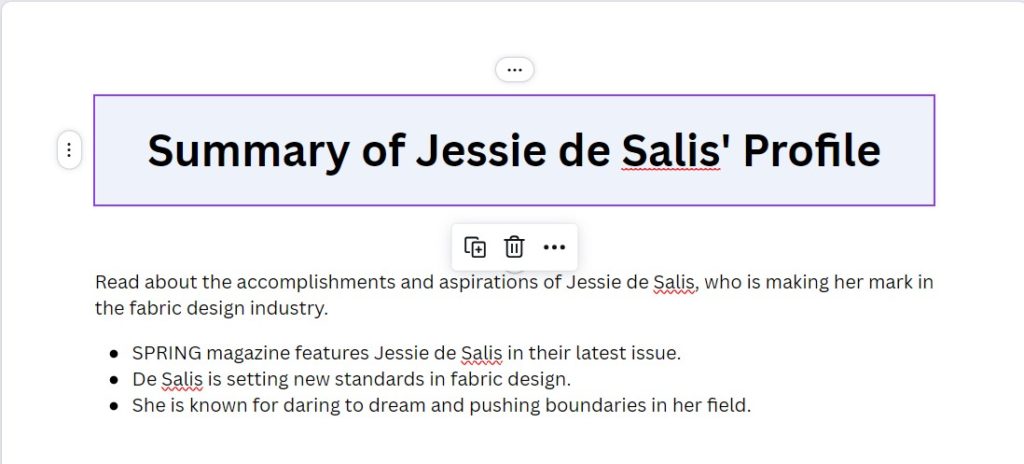
For us, this doesn’t feel all that valuable yet. However, it looks like Canva might be building out an infrastructure here. This looks like it might be the first step toward fixing a bottleneck for many people: how to take a blog post and turn it into social media posts. While they are not there yet, we are anticipating this might be in their pipeline of features to build based on what we are seeing. We will watch these developments closely and continue to report on what we find. If Canva does add this feature, they would essentially have most of the supporting steps in the process of content creation through social media posting on their platform. THAT would be a huge development.
Closing thoughts
These first three features we have explored have mixed results for us. We don’t envision we will use the Transform into Doc feature any time soon. We like the expanded search capabilities based on color. We will definitely keep exploring the magic expand feature to make image editing even easier.