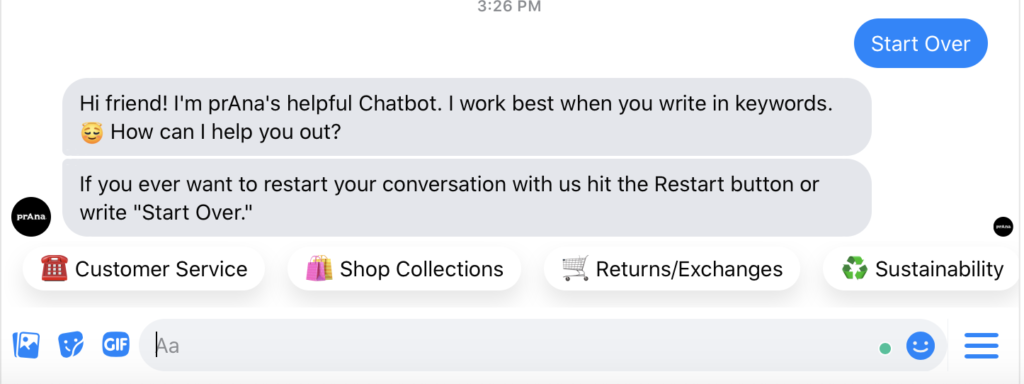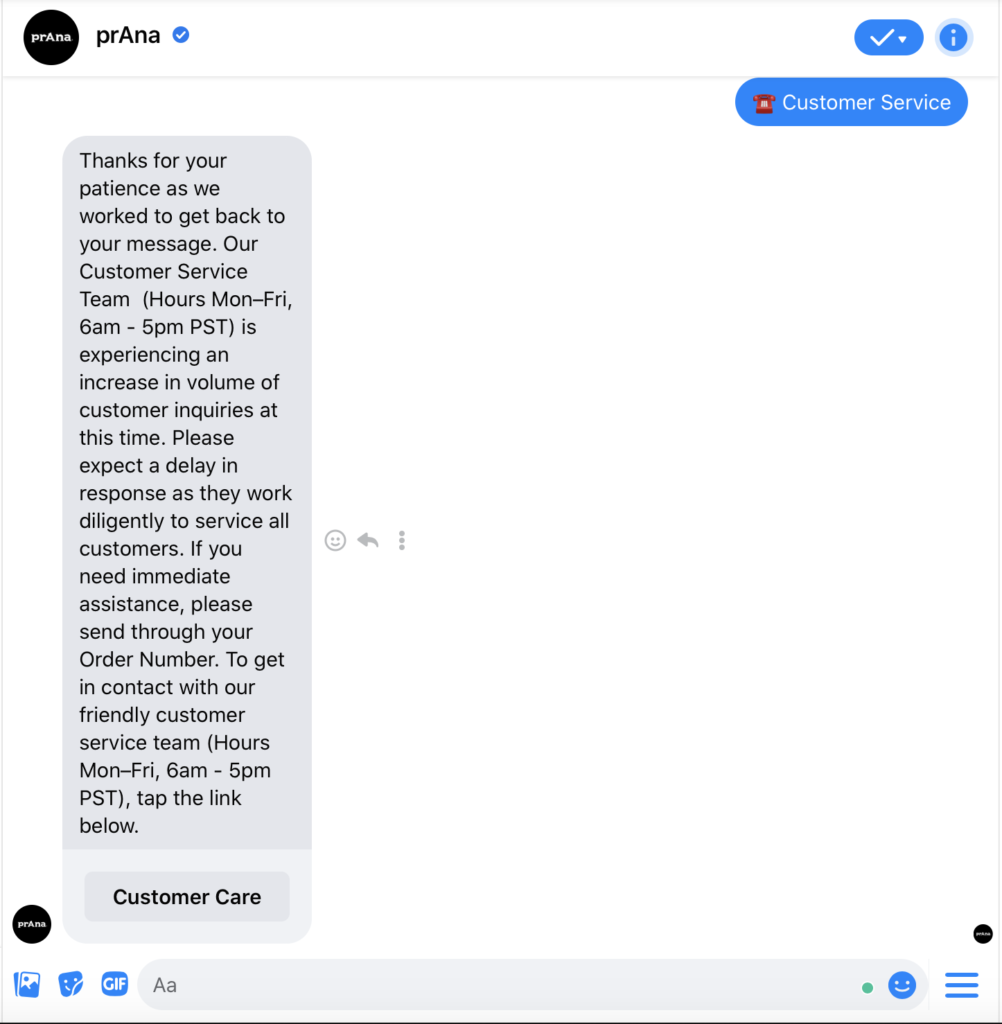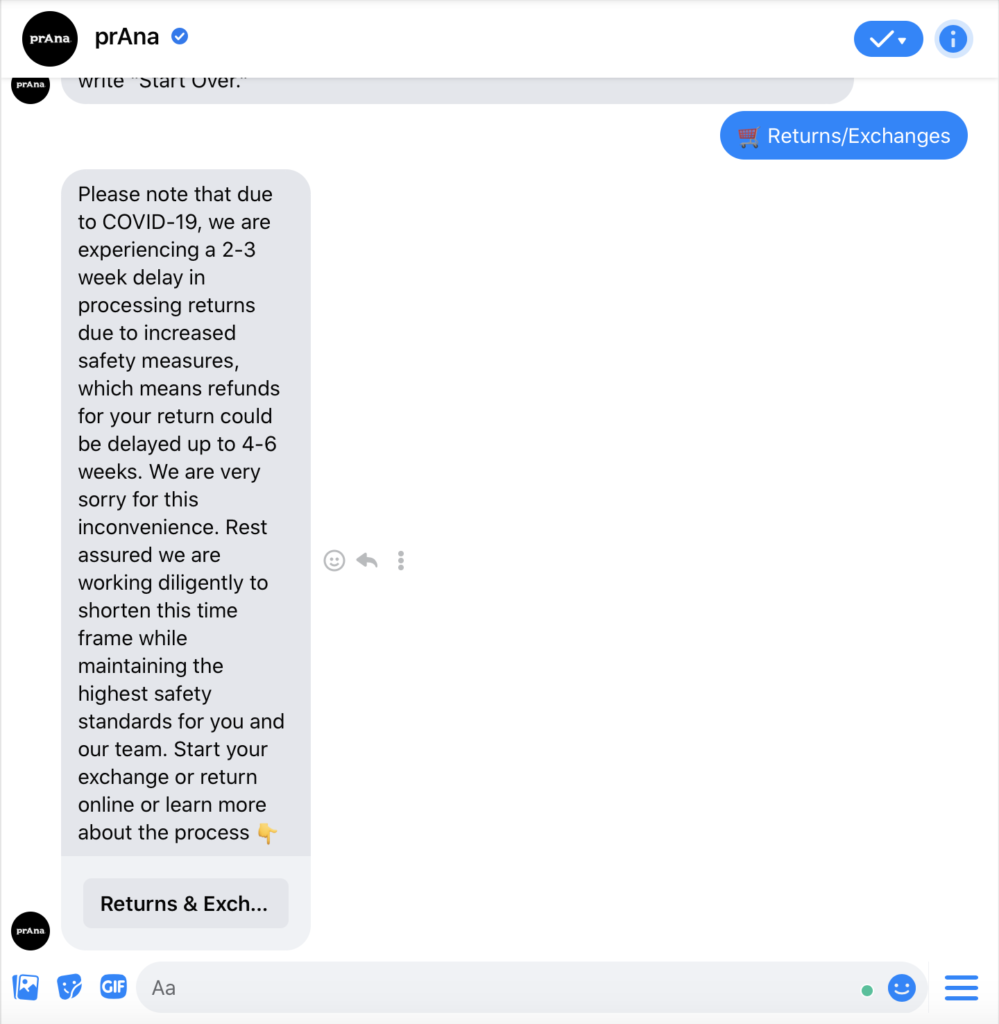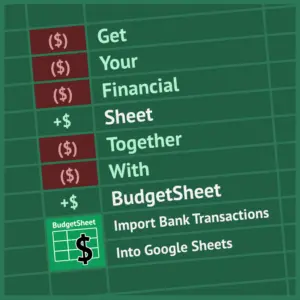When you think of social media, the first thing that comes to your mind is probably Instagram, TikTok or Pinterest. But there is a group of social apps that have even more users than those major networks.
According to a survey by BI Intelligence, more people are using Messenger apps like WhatsApp, Facebook Messenger, and WeChat every month than the top four social media apps and the numbers keep rising. Companies like Whole Foods and Sephora as well as small businesses like prAna and restaurants like Giving Tree Cafè are already using Messenger apps to generate leads, sell products, and send newsletters.
What is Messenger Marketing and why should you use it for your artisan business?
Messengers are all the rage and for a good reason. E-commerce is operating at a faster speed than it was just a few years ago. And apps like WhatsApp & Co. enable any-size businesses to provide quick responses to their customer’s most pressing questions 24/7.
Of course, customers shopping from small businesses don’t expect the same round-the-clock service as they get from big brands, but that’s not to say they wouldn’t appreciate it. Thankfully, Messenger Marketing is not rocket science. But before we dive deeper into how you can get a messenger set up for your artisan business, let’s take a look at what they can do for you.
Here are four reasons to get started with messengers as an artisan business:
- One-to-one chats: Like with any other chat program, messengers allow you to directly communicate with your customers, send additional product info, photographs, or even audio snippets and voice messages.
- Re-engage potential customers: Everyone knows that sending out emails after a customer abandons their cart provides a great way to recover lost revenue. What if you did the same thing on Facebook?
Pro Tip: Add a Messenger Button to your Facebook Ads to allow leads to contact you directly. Then, run a second “sponsored messages” type of ad to initiate a conversation with everyone who has messaged your page before. It’s a great opportunity to re-engage potential customers.
Here’s a brief video showcasing what Messenger Ads look like:
- Answer followers’ FAQs: What are questions about your business or product that keep popping up? Set up automated responses to your followers’ most frequently asked questions and share links to your website or Etsy shop.
- Send out newsletters: Unfortunately many Messenger apps (e.g. WhatsApp and Facebook Messenger) have stopped offering a messenger newsletter function. However, there are a few great alternatives. You can find them via this link.
Pro Tip: “Treat your [messenger] like content marketing. Selling shouldn’t be your primary objective, but you can use content to send users to your site.” – Social Examiner
The Most Popular Messenger Apps
By far the most popular messaging network, WhatsApp has over 2 billion users worldwide. Predominantly used for sending messages to friends and family, but also for group chats and video calls, WhatsApp is crazy popular in Europe and is used daily by 92% of 19-24-year-olds.
With WhatsApp Business, the Facebook-owned app has created a platform specifically for small businesses. Features like Quick Replies (save and reuse frequently sent messages) or Labels (organize your contacts) can help streamline your customer communication. Learn more about how to use WhatsApp for Business here.
Facebook Messenger
With 1.3 billion monthly users, Facebook Messenger comes in at close second and is the most popular messaging network in the United States. 55% of US internet users use the app monthly. Facebook Messenger is just as powerful as the rest of the platform. Read on to learn how to set up Facebook Messenger for your business or take one of Facebook’s free classes here.
WeChat has nearly 1.2 billion monthly users. It is not very well known in Europe or the US, but in China, people use WeChat for everything, whether it’s buying an insurance policy or booking a table at a restaurant. With built-in features like We-Chat Pay, the messaging app provides a great tool for businesses looking to expand to the Asian market.
Apple Business Chat
The new kid on the block, Apple Business Chat is looking to get a slice of the messenger cake. Its biggest asset is probably the integration with Apple Maps and Safari, which allows customers to start a conversation with businesses through a Message button within those two apps. Other features include automated responses, appointment scheduling, and Apple Pay.
How to set up Facebook Messenger
Getting started with Facebook Messenger is easier than you think. Here’s a simple 5-step guide to set up Messenger for your business.
- Make sure Facebook Messenger is enabled.
Go to your Facebook page. Click Settings at the bottom right. Go to General Settings. Click Messages and tick “allow people to contact my Page privately.”
- Copy your Messenger username and link.
Now go to Messaging Settings. Facebook will automatically create a personalized Messenger URL with m.me/yourpagename. Add this link to your website, Etsy shop, or anywhere else you’d like.
- Add a Message button to your page.
The Contact button is the most powerful button on your Facebook page. Make sure it is linked to your Messenger. If you haven’t set up your button yet, click + Add a Button at the top right of your Facebook page. Select Send Message and save.
- Write a custom greeting.
In your Messaging Settings, you will find the section Starting a Messenger Conversation. Activate Show a greeting to set up an automated Welcome message for people wanting to get in touch with your business. Once activated, you can click Change to customize your greeting.
Pro Tip: Make sure your greeting matches your brand voice. If your text is usually witty, crack a joke to make your customers laugh. If your business has a more serious mission, e.g. a pressing social issue, you could open your greeting with an important fact you’d like your customers to know.
- Set up automated responses.
Scroll further down in your Messenger Settings to find the section During a Messenger Conversation. Once you click Set Up, you will be taken to a page that allows you to set up automated responses in Facebook Messenger and Instagram Direct. Here’s an overview over the most common automated responses:
- Instant Reply: automated response to the first message somebody sends you
- Away Message: scheduled replies during ‘Away’ times, e.g. after business hours
- Questions for Potential Customers: a series of questions for your customer that’ll be sent automatically when someone contacts your business, e.g. “What can I help you with?” or “What’s a good email address to contact you at?”
- Frequently Asked Questions: a series of questions that your customer can ask with automated responses, e.g. “Do you provide free shipping?” or “What’s your return policy?” Customers can tap a question and will be sent a response immediately.
- Contact Information: When a customer asks for additional contact information, send out an automatic message with your email address, phone number, or website link.
- Location and Business Hours: These two features only work if your business has listed a location and store hours. Just like with your contact information, your location or business hours will be sent automatically if someone asks for them.
- Page Recommended: sends a message after someone recommends your page.
Pro Tip: In your order confirmation or shipping confirmation emails, ask customers to recommend your page on Facebook and offer them a discount for their next order. Then set up the Page Recommend feature to automatically send a gift code to those who did.
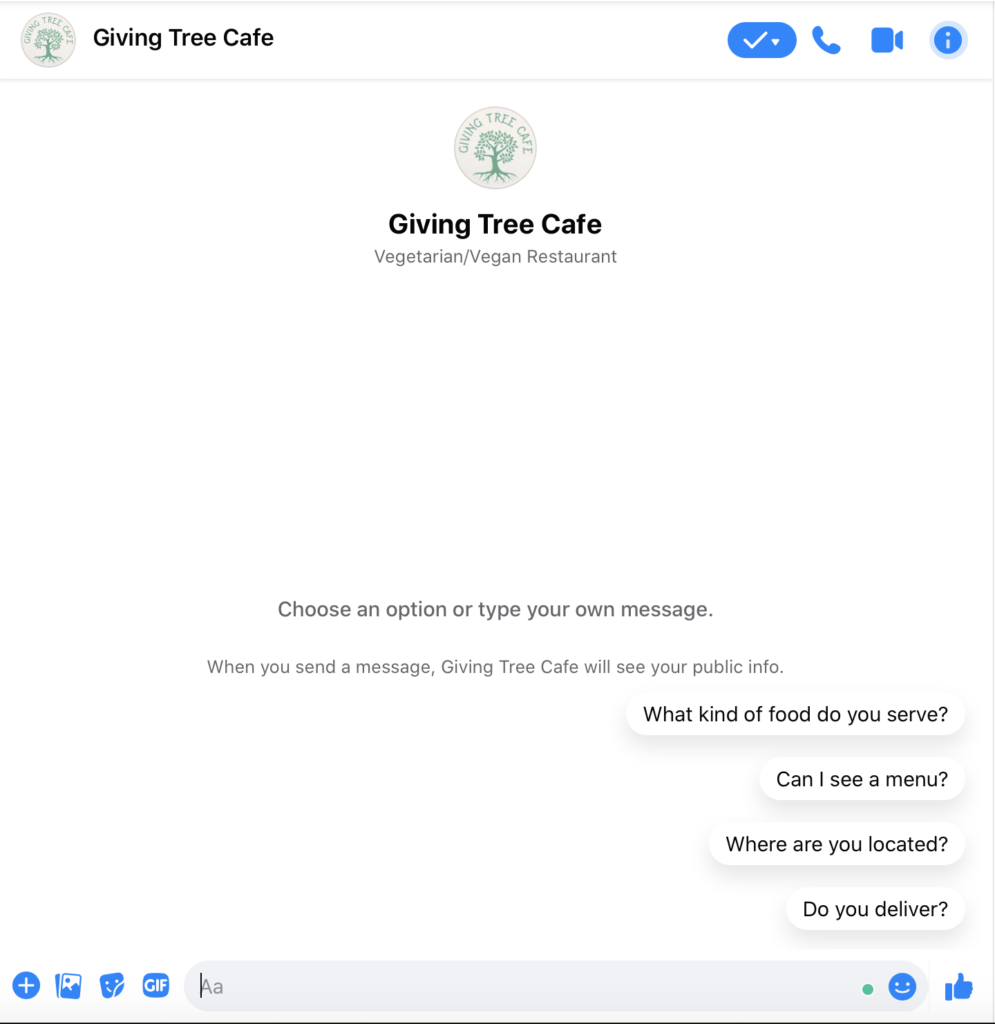
Facebook Messenger Marketing Ideas for Artisan Businesses
- Personalize your Messenger voice.
Your business is unique and so should be your Messenger voice. Social networks are conversational, so don’t worry about sounding too colloquial. Make an effort to be brief, personal, friendly, and inclusive in your messaging.
Pro Tip: Try to keep your messages under 50 words in length and never send more than 3 messages in your row. You don’t want to be spammy!
- Earn a ‘Very Responsive’ badge.
Businesses that reply to messages rapidly are awarded with a ‘Very Responsive’ badge on their page. A great way to invite customers to contact you, this badge is only awarded to businesses with a response time of less than 15 minutes and a 90% response rate.
- Utilize the 24-hour messaging window.
Since March 2020, Facebook does not allow businesses to cold-message customers and limits the amount of messages that can be sent. Once someone has contacted your business, you have a 24-hour window to send a reply, so use it wisely.
- Use the Get Message button in your posts.
Did you know that you can add a Messenger button to your Facebook status updates to encourage followers to contact you? Select Create a Post from your business page and click Get Messages. Add your copy (approx. 40 words) and a captivating image and share.
- Prompt conversations with Messenger ads.
As mentioned above, Messenger ads are a great way to start a conversation. In your Facebook Ad Center click Create Ad and pick Get More Messages as an objective. From there you’ll be able to proceed like with any other Facebook ad.
I hope this guide helped you navigate the somewhat complicated world of Messenger Marketing. If you’d like to learn more about how you can utilize social media and content marketing to promote your business, contact me. I offer free 30-minute clarity calls for small business owners.