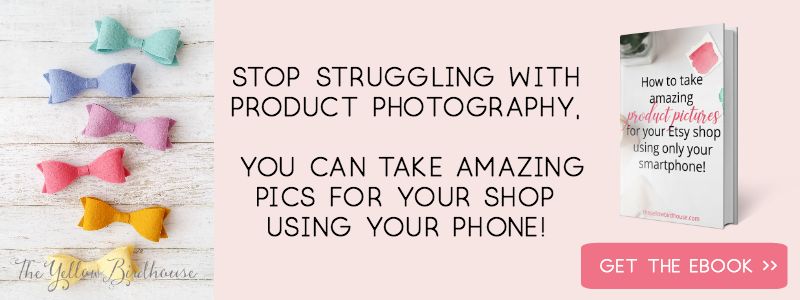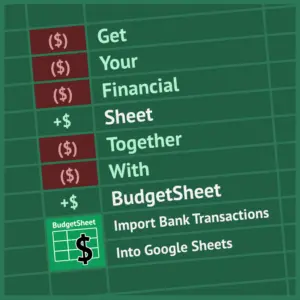* Some articles may contain affiliate links for researched products. There is no extra cost to you and it helps pay for boring stuff like website hosting and plugins.
I’m at a point in my business where I’m pretty tired of all the click-bait articles that promise me explosive sales and pageviews. I’ve clicked a lot of them and the’ve let me down. Never mind the fact that most ‘how-to’ posts don’t ever tell you ‘how-to’ do anything. So annoying.

Turns out there is no formula for making your business a success. You’ve got to march to the beat of your own drum so to speak. Your business, your rules.
So that’s what I’ve done with my Pinterest strategy. I’ve made it my own and this strategy has been working really well for me.
Here are some of my stats:
- Monthly Pinterest viewers: 3.7 million
- Monthly Pinterest engaged viewers: 132K
- Number of Pinterest followers: 12k
- Blog monthly pageviews from Pinterest: 28K
- Pinterest accounts for about 30% of my Etsy shop views.
My sincere hope and belief is that this simple Pinterest strategy can work for you too, but I’m not going to sit here and promise you explosive results. That’s crap and I won’t do it. All I can do is share the strategies that work for me.
Above are my personal stats, but Tailwind (the Pinterest scheduler I use, but which isn’t a requirement for this strategy to work) also publishes the Typical Results of Tailwind for Pinterest Members every year, so you can see exactly what the average growth rate looks like for their members.
If you give my strategy a try, try it for a minimum of 60 days. That should definitely be enough time to see if it’s working for you. You should see your followers start to grow daily and your views go up dramatically. You’ll know it’s working for you when the process doesn’t feel like a huge chore but you’re still getting great results.
I used to try to sit down once a week and schedule all the following week’s pins. I pin about 40 pins per day. So scheduling all of those was taking me well over an hour.
Now, I’m a busy mom. I’m juggling a lot of stuff on a daily basis and finding 60-90 minutes to work on a single task is nearly impossible. Scheduling pins just never made it very high on my priority list, so what ended up happening was that a whole week would go by and I never got a chance to pin a thing. And an inconsistent Pinterest strategy is almost worse than no strategy at all!
I discovered that what I CAN commit to is 10 minutes a day to schedule that same day’s pins. I typically do it while I’m eating breakfast. Because mom life = multi tasking.
I schedule all my pins using Tailwind but don’t stop reading if you don’t use Tailwind, my strategy works with manual pinning too!
Tailwind suits my needs because I pin to a lot of group boards (around 70 I think). Tailwind helps me make sure I’m making the best use of those group boards and keeps track of when I’ve pinned to them. Mainly so I don’t end up accidentally spamming boards with my pins or breaking group board rules.
I like that I can space out my pins and schedule them to multiple boards in just a few clicks. Tailwind also schedules pins at optimal times of day for me, so I don’t have to be awake at 2 am in order to capitalize on the waking hours of pinners in California.
So, let’s get to it!
My 10-Minute Pinterest Strategy
The first step for me is scheduling my own pins. Those are pins from my own blog posts or from my Etsy shop.
I schedule any current blog posts, new product pins or older content that hasn’t been re-pinned for a while. I schedule all my pins to my own relevant boards and all relevant groups boards. That will account for about 8-10 pins per day.
Next I need to find another 28-30ish pins to fill in the rest of my day’s schedule.
I do that by clicking on the ‘following’ tab in the top menu bar on Pinterest. Scroll down, allowing all the pins to load until you reach the red button that says ‘find more people to follow.’
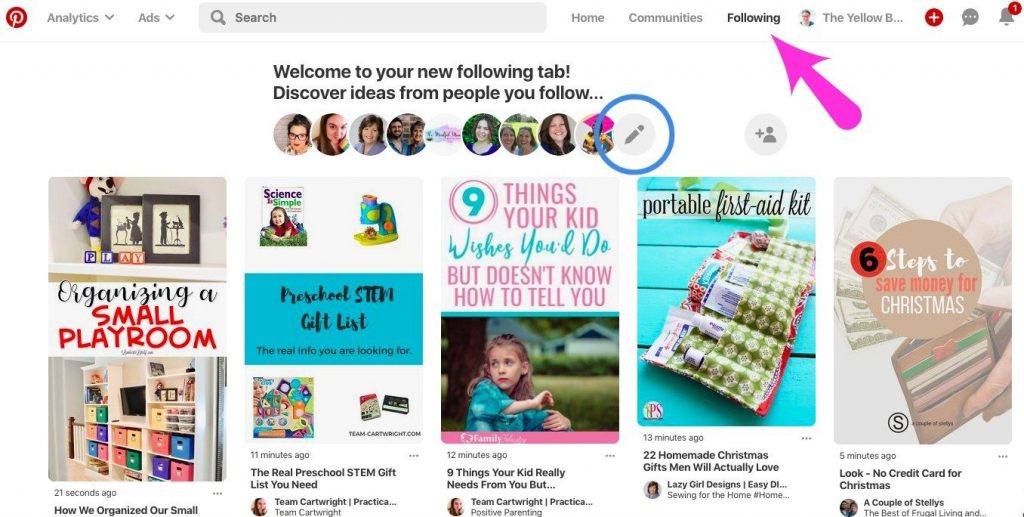
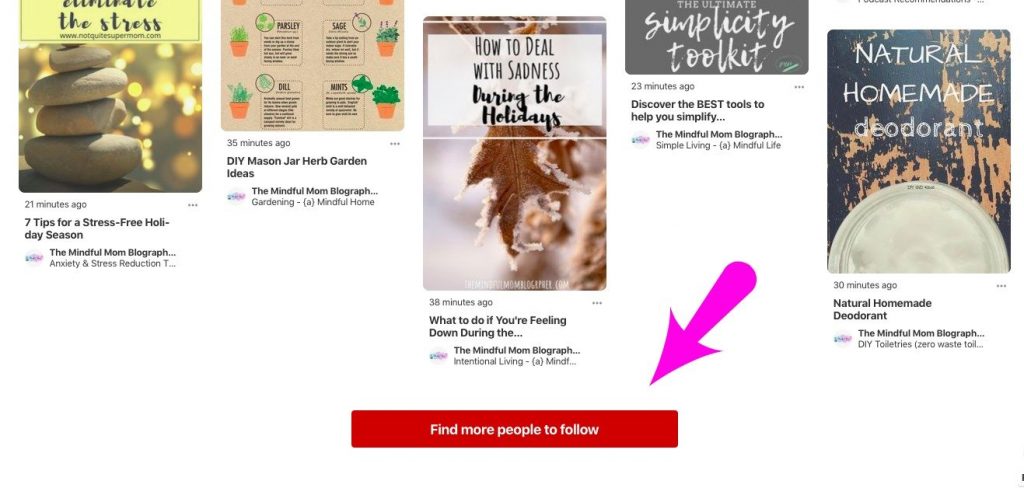
You need to scroll all the way down in order to load all the pins. This is a necessary step if you are using Tailwind. Otherwise when you click the Tailwind button only a handful of pins will appear for scheduling.
Then I simply work my way through the feed and select the very best pins that will appeal to my audience. I schedule all those pins to my own boards. (I only add my own content to group boards, not other people’s content.)
I’ve found that I can usually pull 30-35 great pins from my ‘following’ feed.
With any luck, I’ll end up over-pinning by 5 or 6 pins which will help fill in the next day’s schedule. If I do that every day I might get the weekend days filled up too so I don’t have to even think about Pinterest over the weekend, another perk of using Tailwind! (I’m trying to find a better work/life/mom balance. If that’s even possible. Whomp whomp.)
How to Adapt to a Manual Pinning Process
Your ‘following’ feed is a great place to find relevant pins whether you use a scheduler or not. Since Pinterest rolled out the simplified pinning button, it takes much less time to re-pin things.
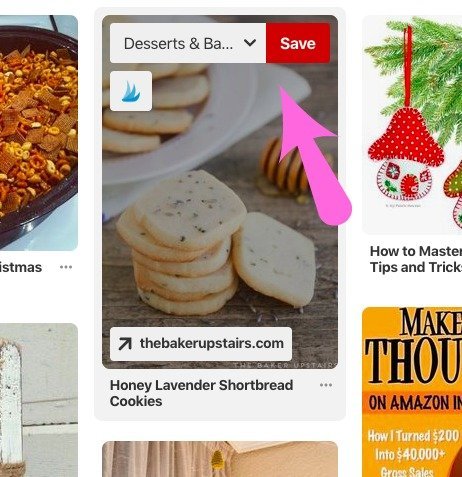
You can simply scroll through your feed, pinning as you go. If you work through the whole feed you should get a good 30-35 pins, which is a great daily amount to see some growth in your Pinterest account.
The down side to a manual pinning strategy is that you can’t take advantage of optimal pinning times throughout the day. You’ll be pinning all the day’s pins at one time.
And you’ll have to come up with another method of keeping track of the pins you send to group boards, which can be a real hassle.
Pinning manually might add an extra few minutes to the process, but not too many. Time is money and all that. Either you save time by spending money (on a scheduling tool) or you save money by spending time (pinning manually). It’s up to you how to use your limited resources!
Why This Pinterest Strategy Works
As long as you are following a good variety of people, your ‘following’ feed will contain a solid variety of pins. This means you can schedule pins to a number of different boards all from one page. No more searching for “DIY nursery decor”, finding a few pins, searching for “dairy-free desserts”, finding a few pins, etc.
I don’t have to bother shuffling my Tailwind queue or waste time making sure I track down a good variety of pins. The ‘following’ feed is by nature a randomized list of diverse pins. Win!
How to Curate Your Following Feed
For the first week you use this Pinterest strategy, you may need to curate your ‘following’ feed so that you are seeing only the best and re-pinnable content. I don’t have time to sift through useless pins and neither do you.
So for the first week you’ll have to add an extra 5 mins to the process.
Scroll through your ‘following’ feed and observe the pins that you would never re-pin. Either the content doesn’t suit your audience or the pins are visually unappealing. If there is more than one pin of this nature from a single pinner, click through to their profile and unfollow them. Unfollow 3-5 pinners a day.
Next, click on the +person button at the top of the ‘following’ feed or on the red ‘find more people to follow’ button at the bottom. This will take you to a page of suggested pinners tailored to your interests. Find 3-5 new people to follow who produce high-quality pins that will appeal to your audience.
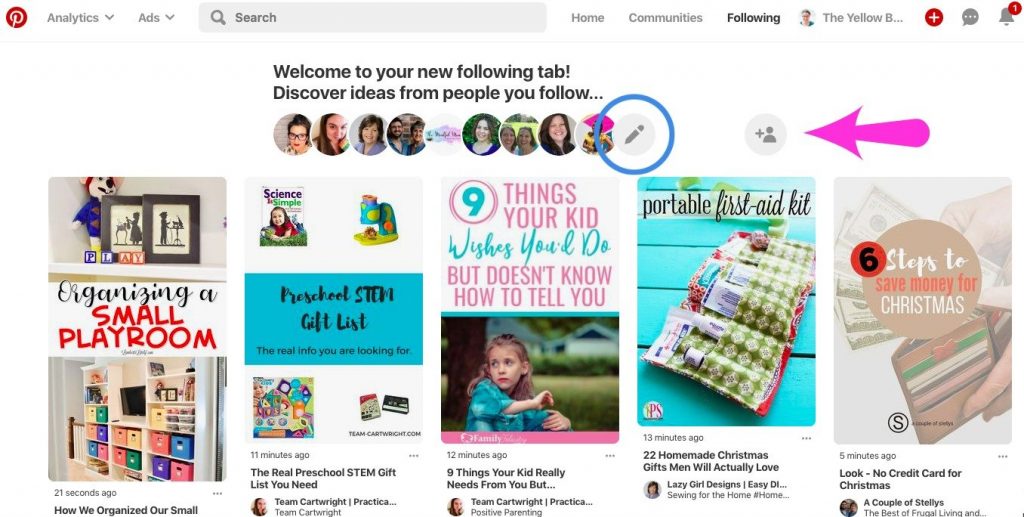
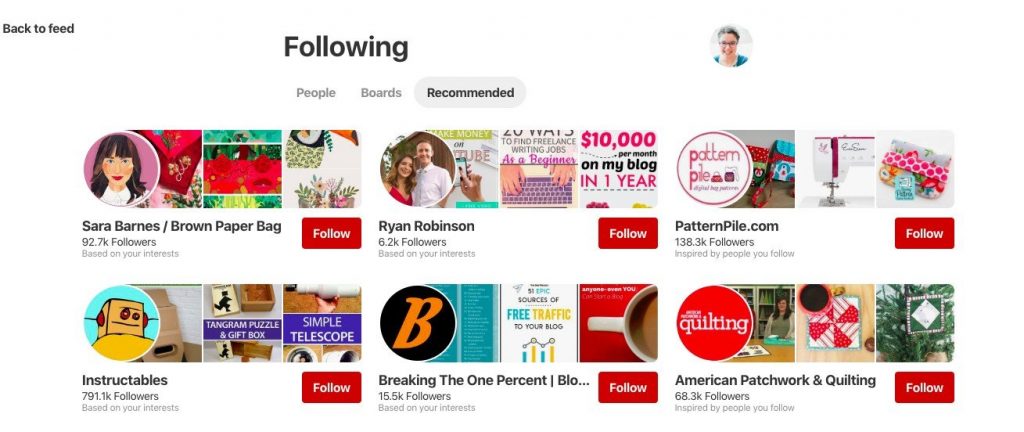
After about a week you will have a well curated feed of high quality content to re-pin from.
Wow, I had a lot more to say on this subject than I thought I did! Haha! Props to you if you made all the way to the end of this epic post!
Drop ANY questions you have in the comments, I’m happy to help!